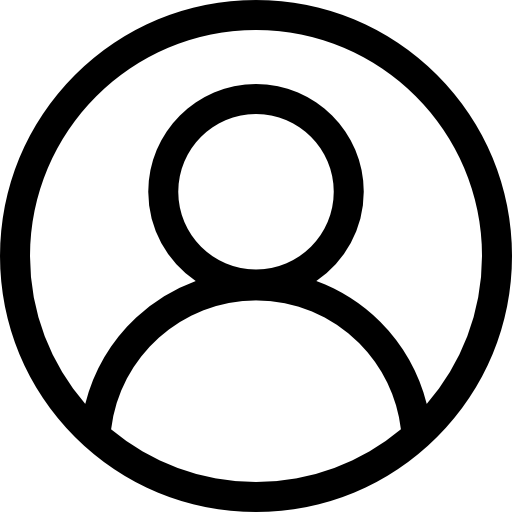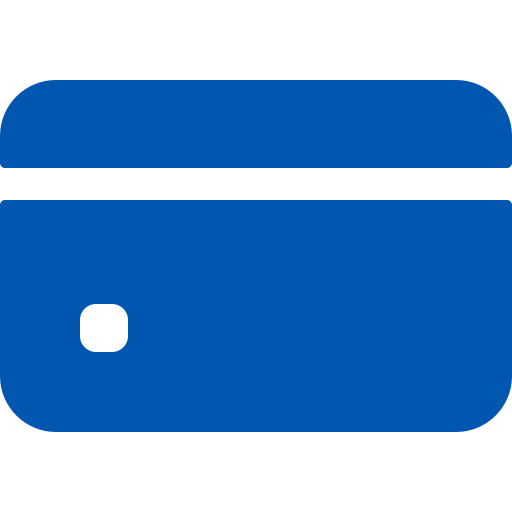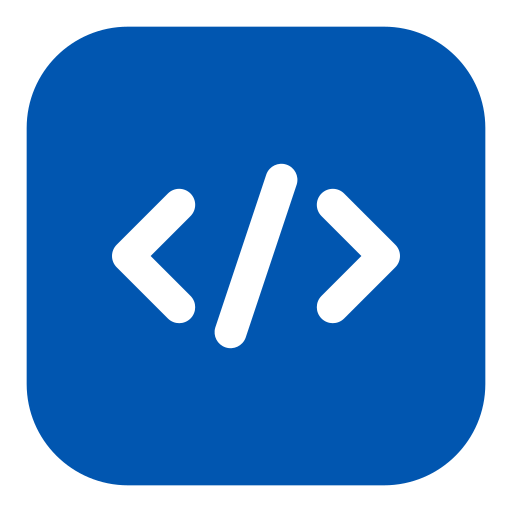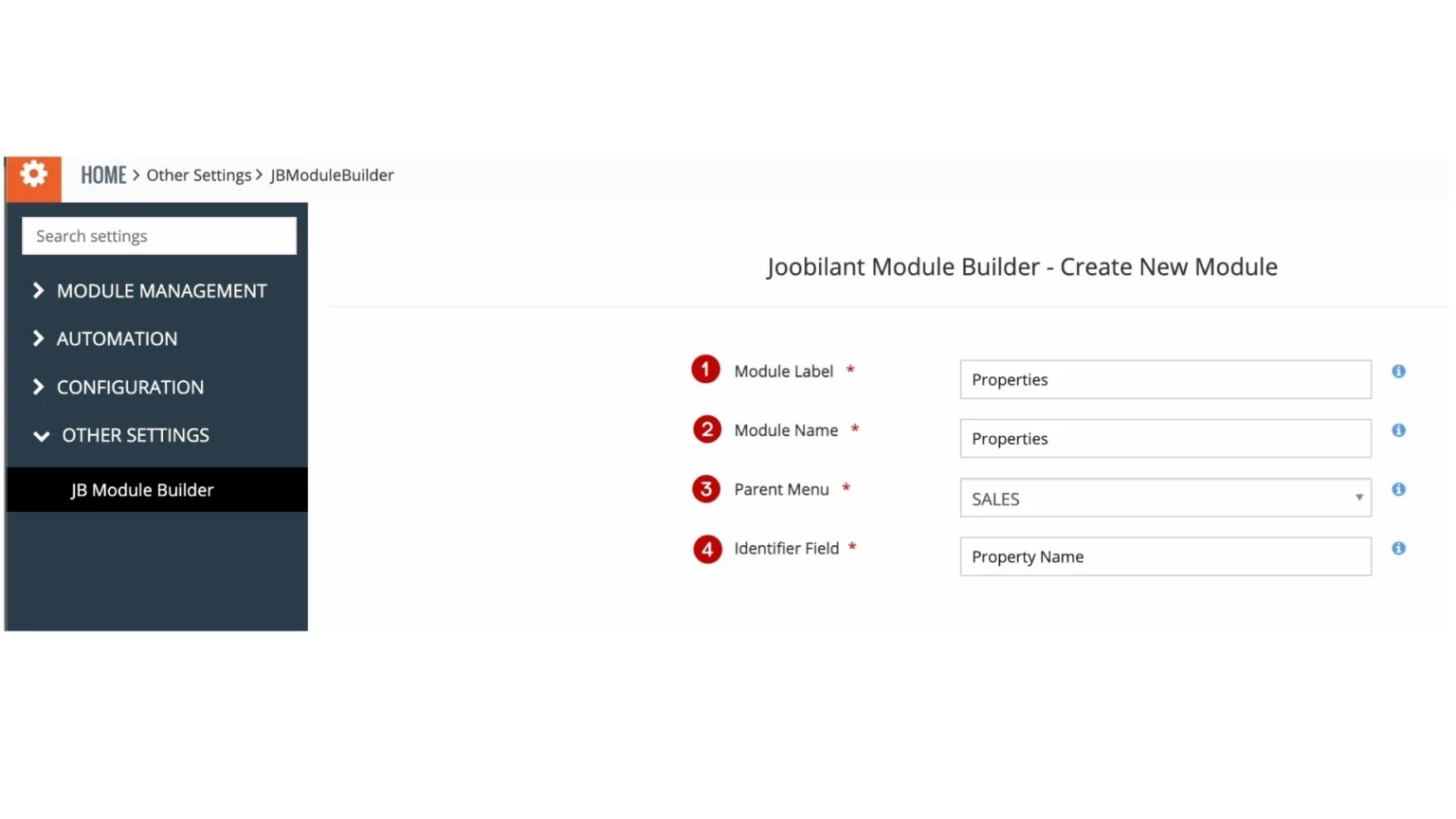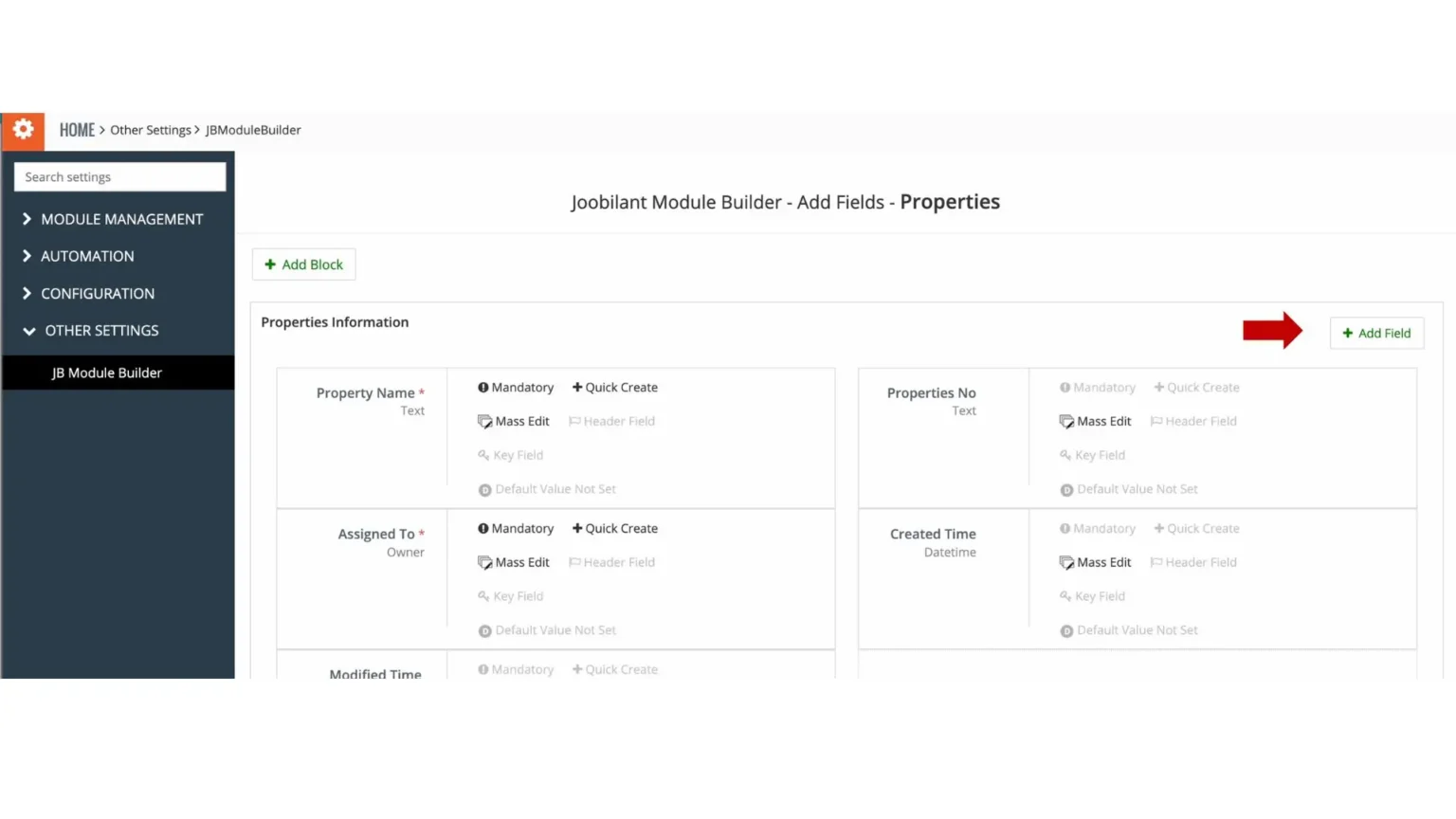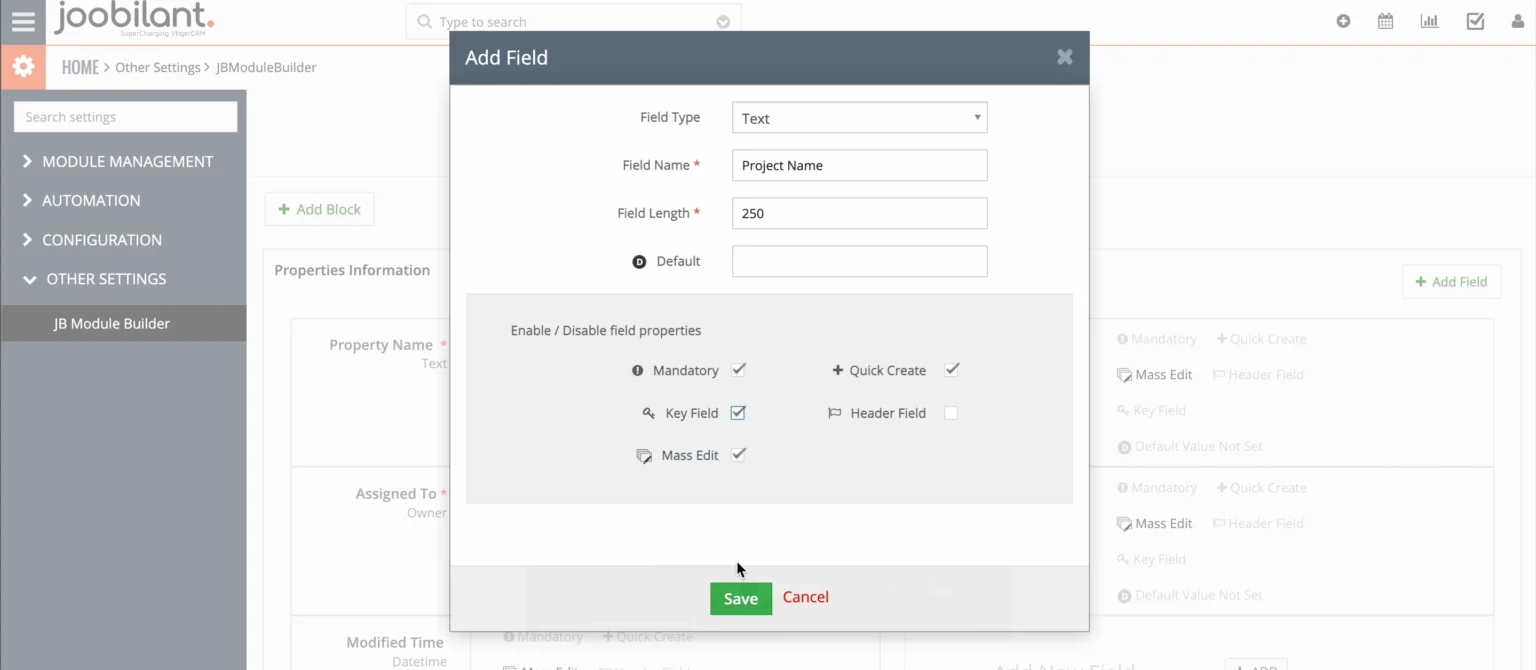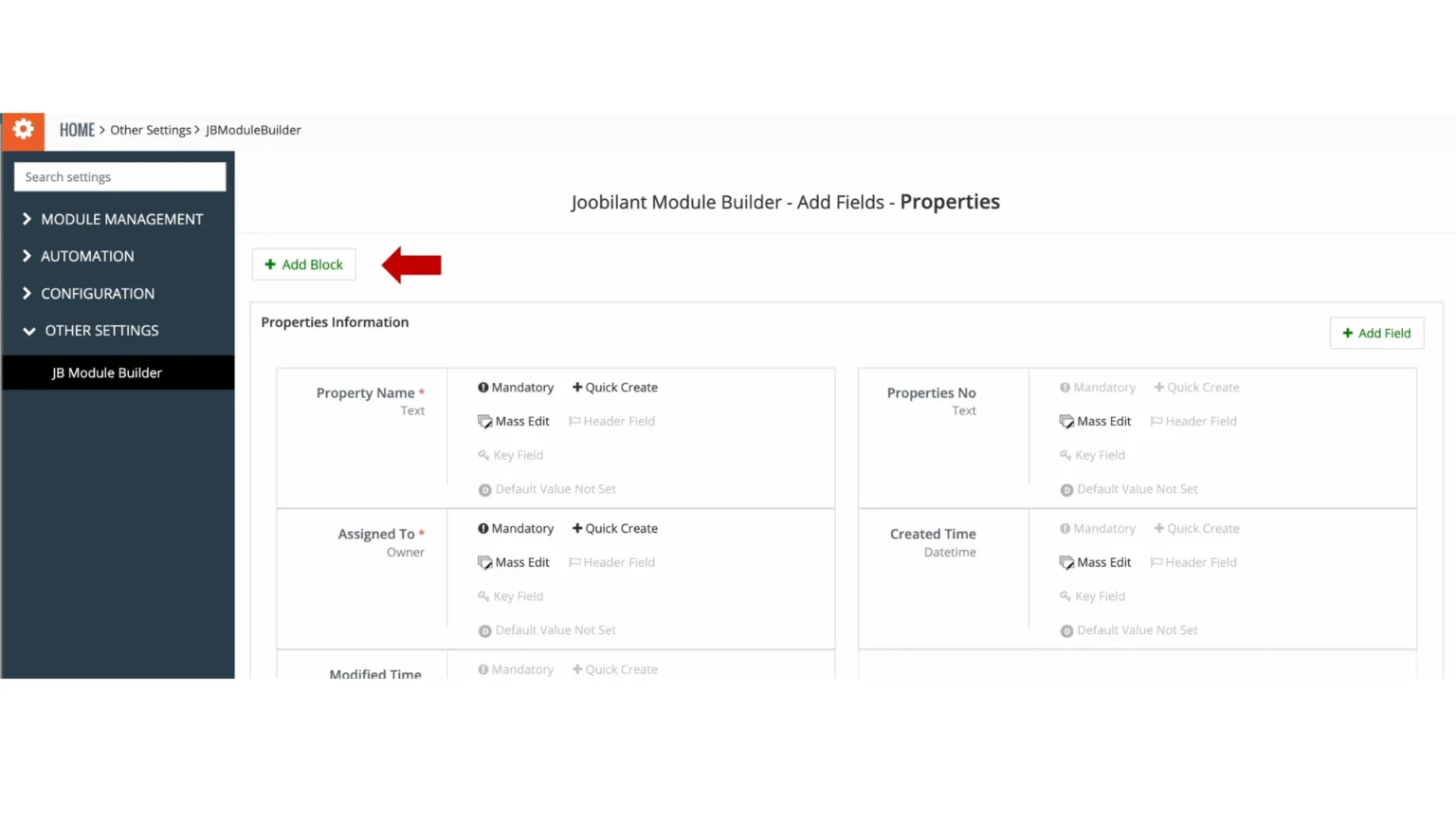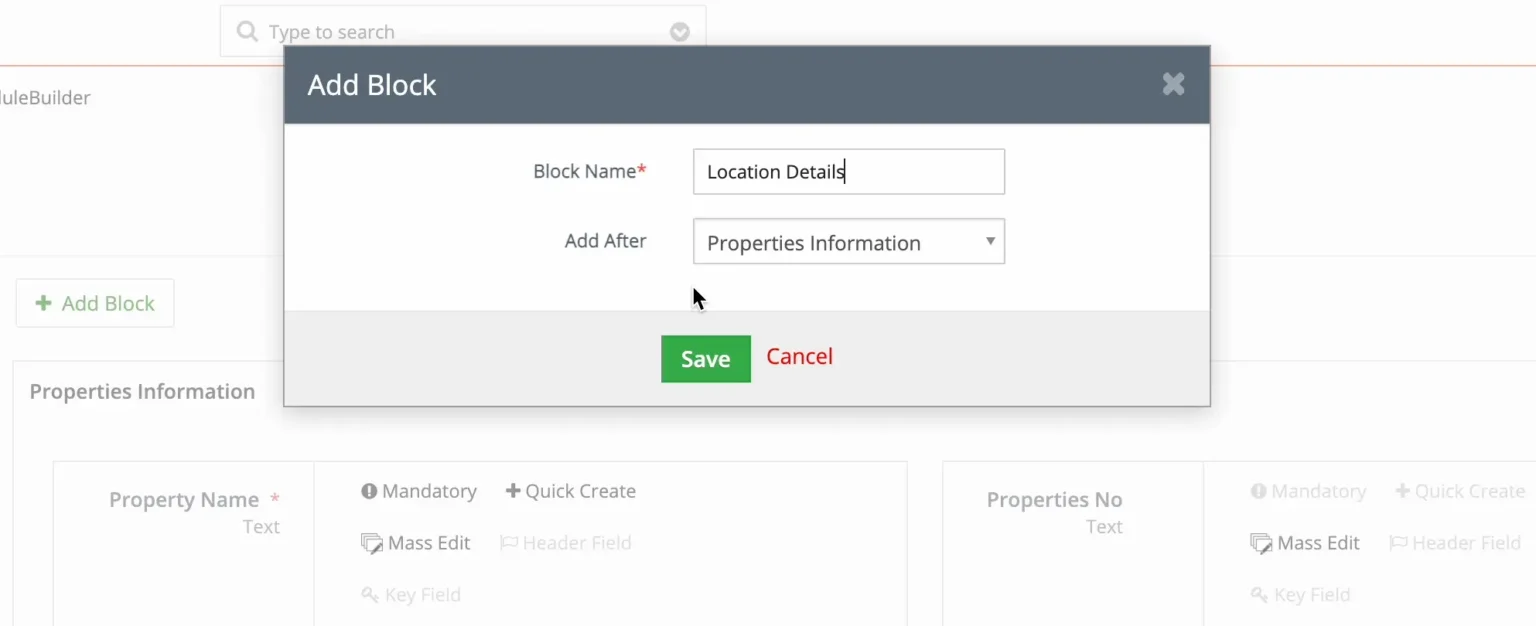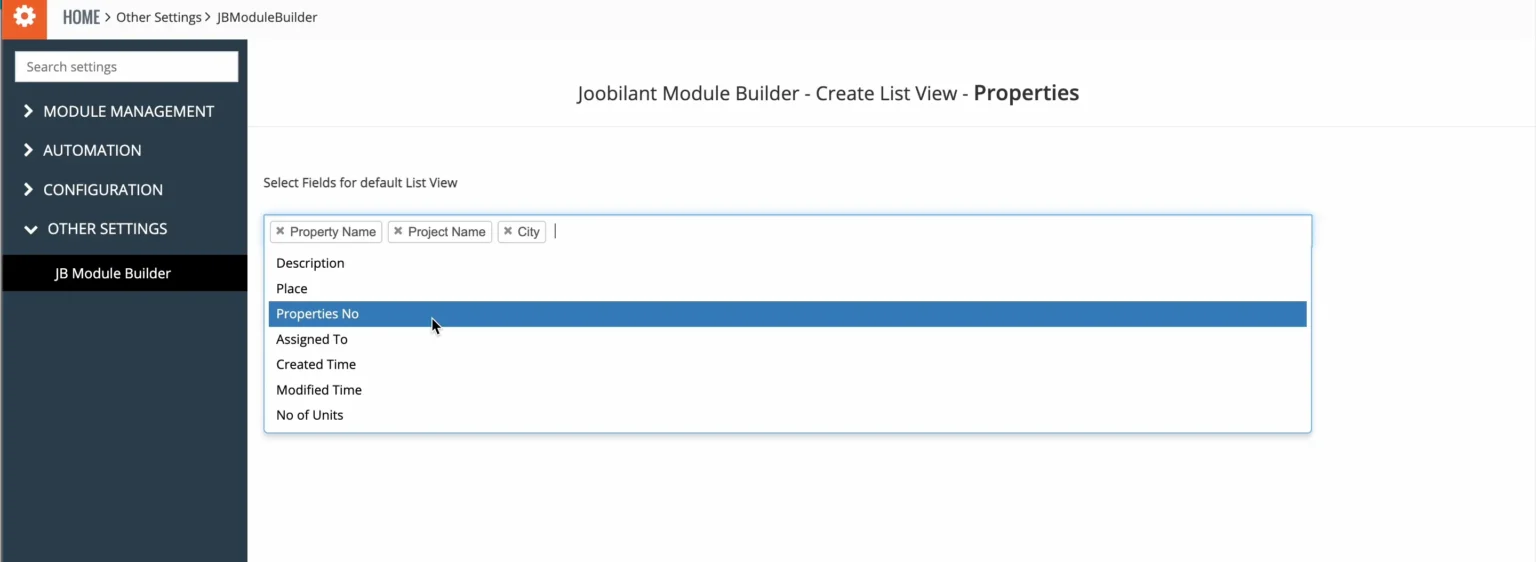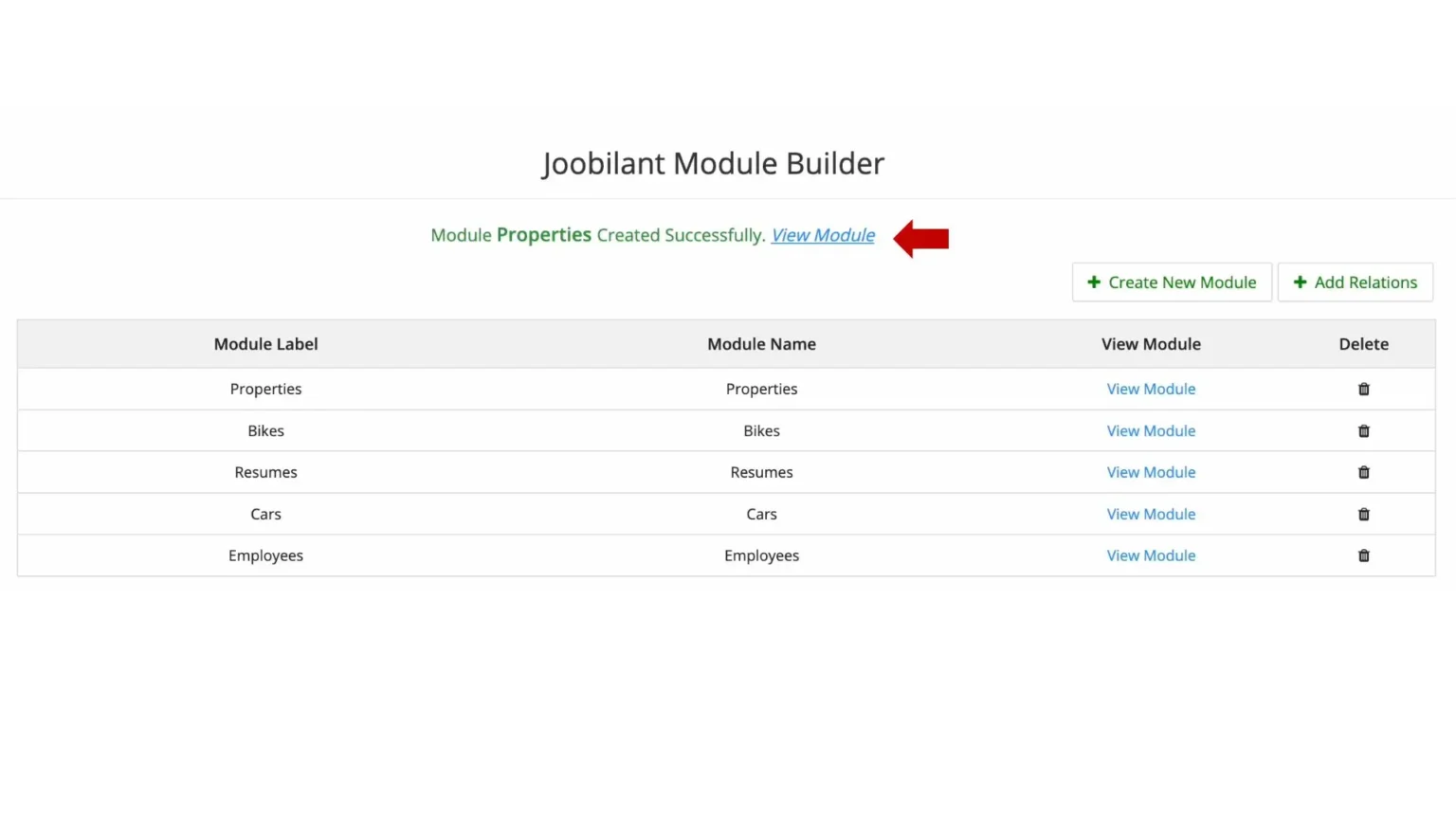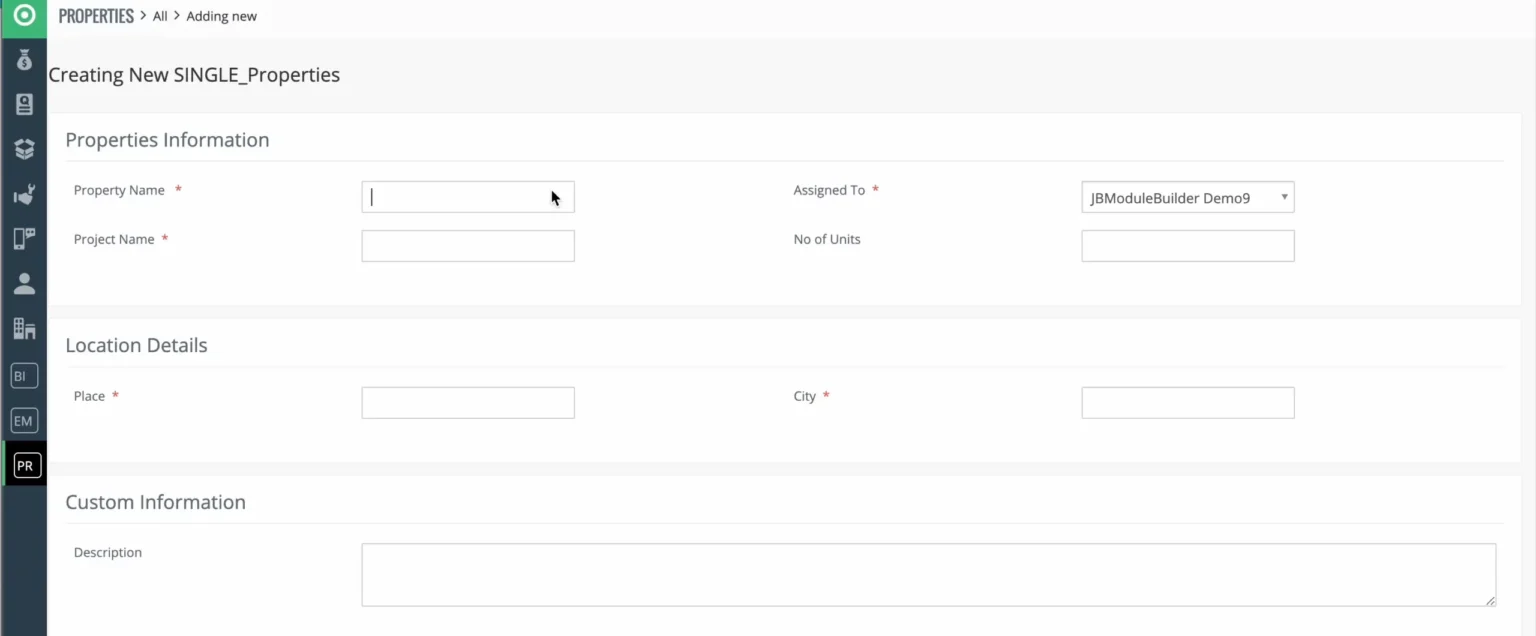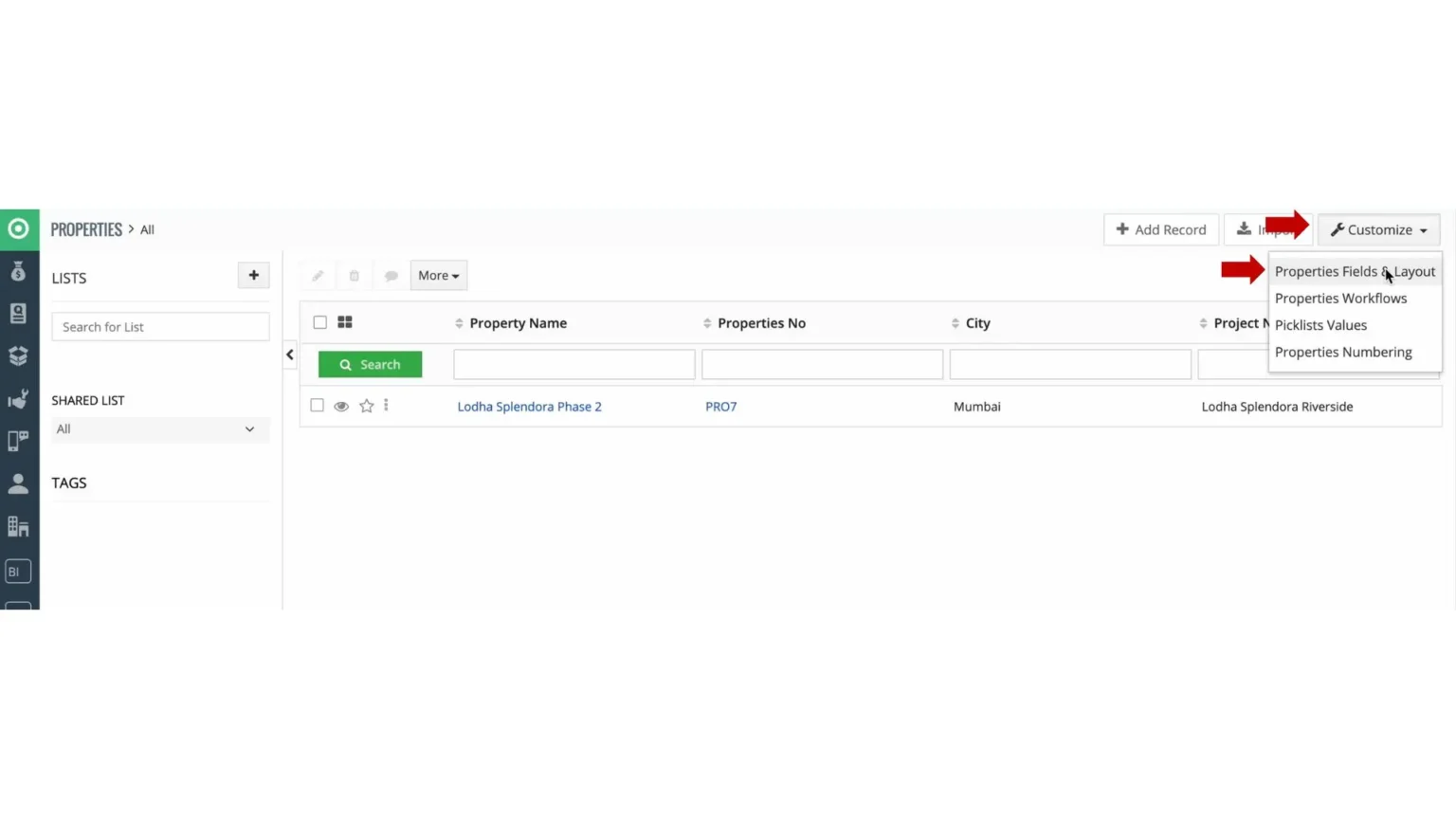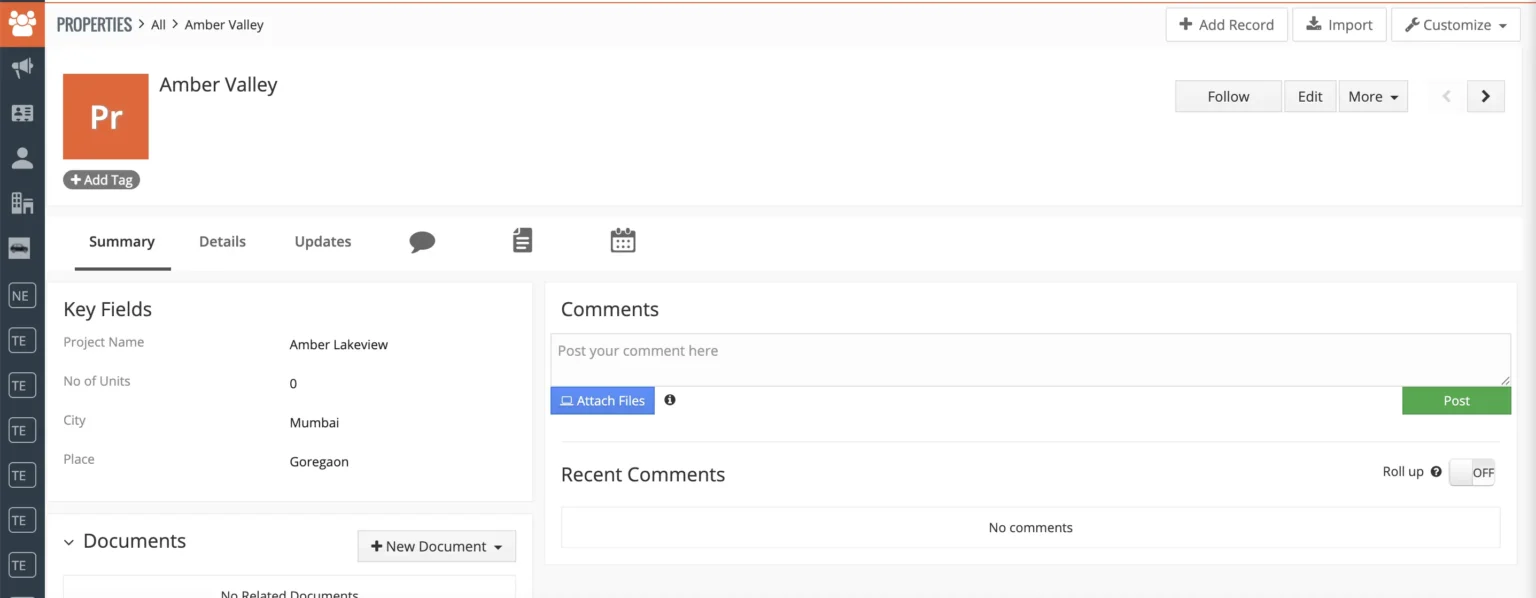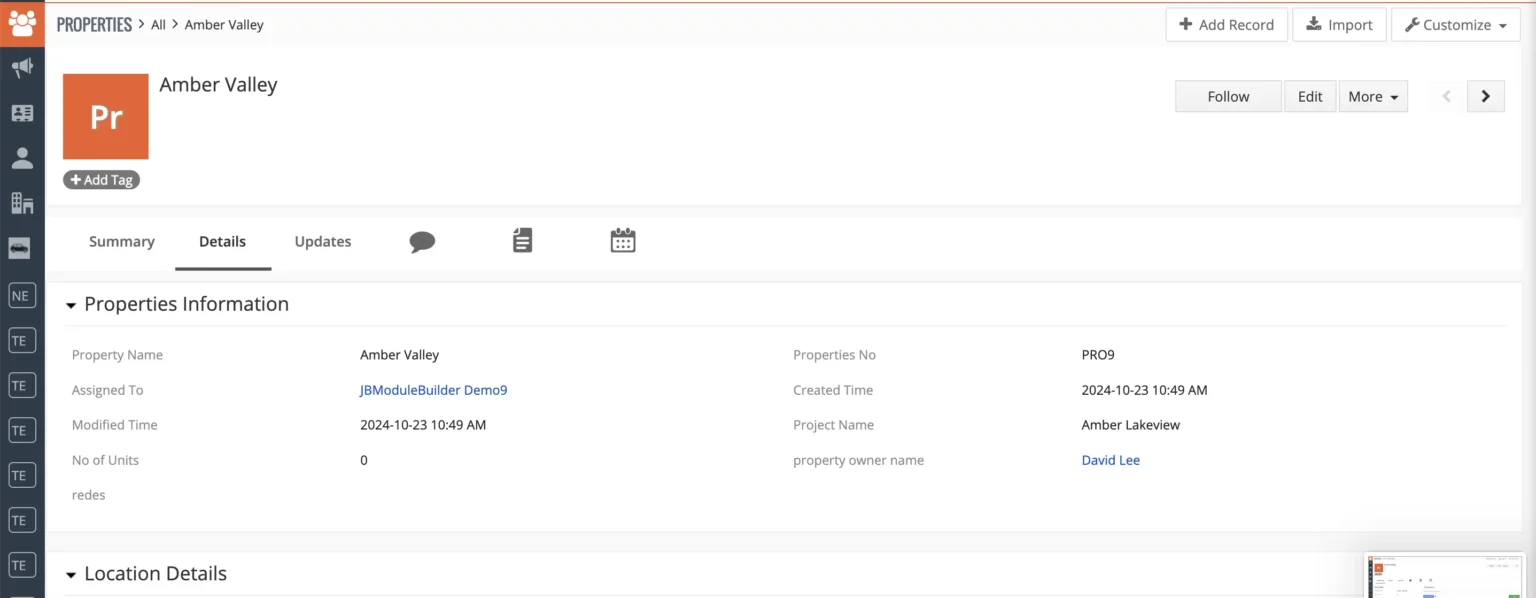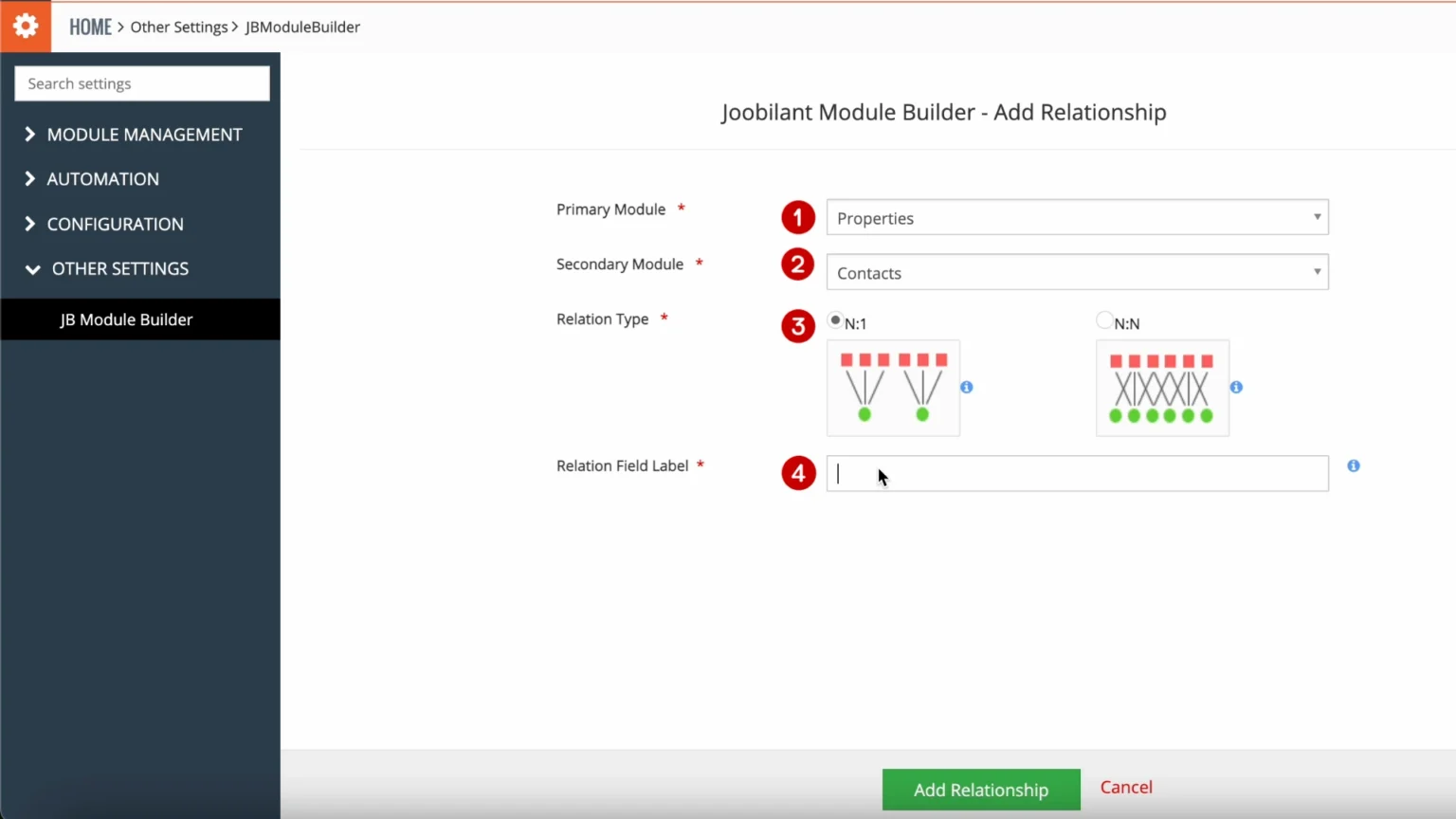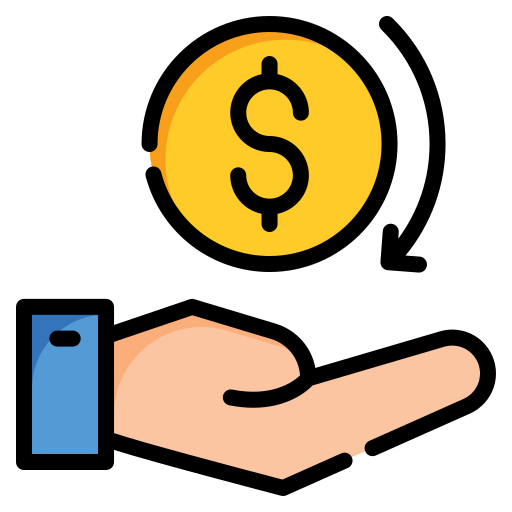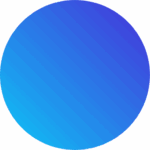Frequently Asked Questions?
You can create a custom module easily using Vtiger Module Builder. Just open the extension, add module details, create fields with drag-and-drop, set relationships, and deploy the new module appears instantly inside Vtiger CRM.
Yes. You can create one-to-one, one-to-many, and many-to-many relationships between standard and custom modules with our custom module creator
Yes. Modules created with Vtiger Module Builder fully support filters, workflows, reports, and permissions, just like Vtiger’s built-in modules.
Yes. With Vtiger Module Builder, you can edit fields, layouts, and relationships anytime, or delete a module if it’s no longer needed.
No. The Vtiger Module Builder adds modules and relationships natively, ensuring your CRM runs smoothly without performance issues.
Yes. Vtiger Module creator works seamlessly with both versions ( Including all Vtiger minor versions).
Yes. You’ll get installation help, updates, and ongoing support.to keep your custom modules running smoothly.
Installation takes minutes, and you can start building modules right away.
You can create unlimited custom modules in Vtiger CRM.