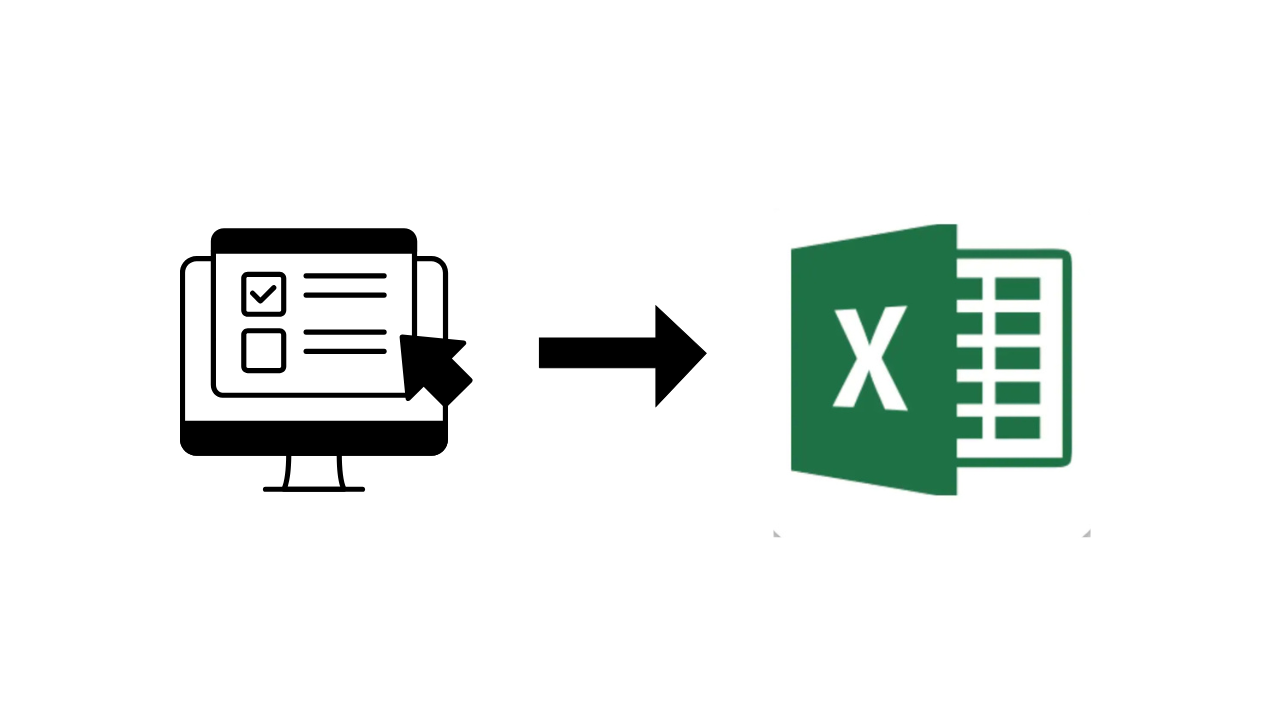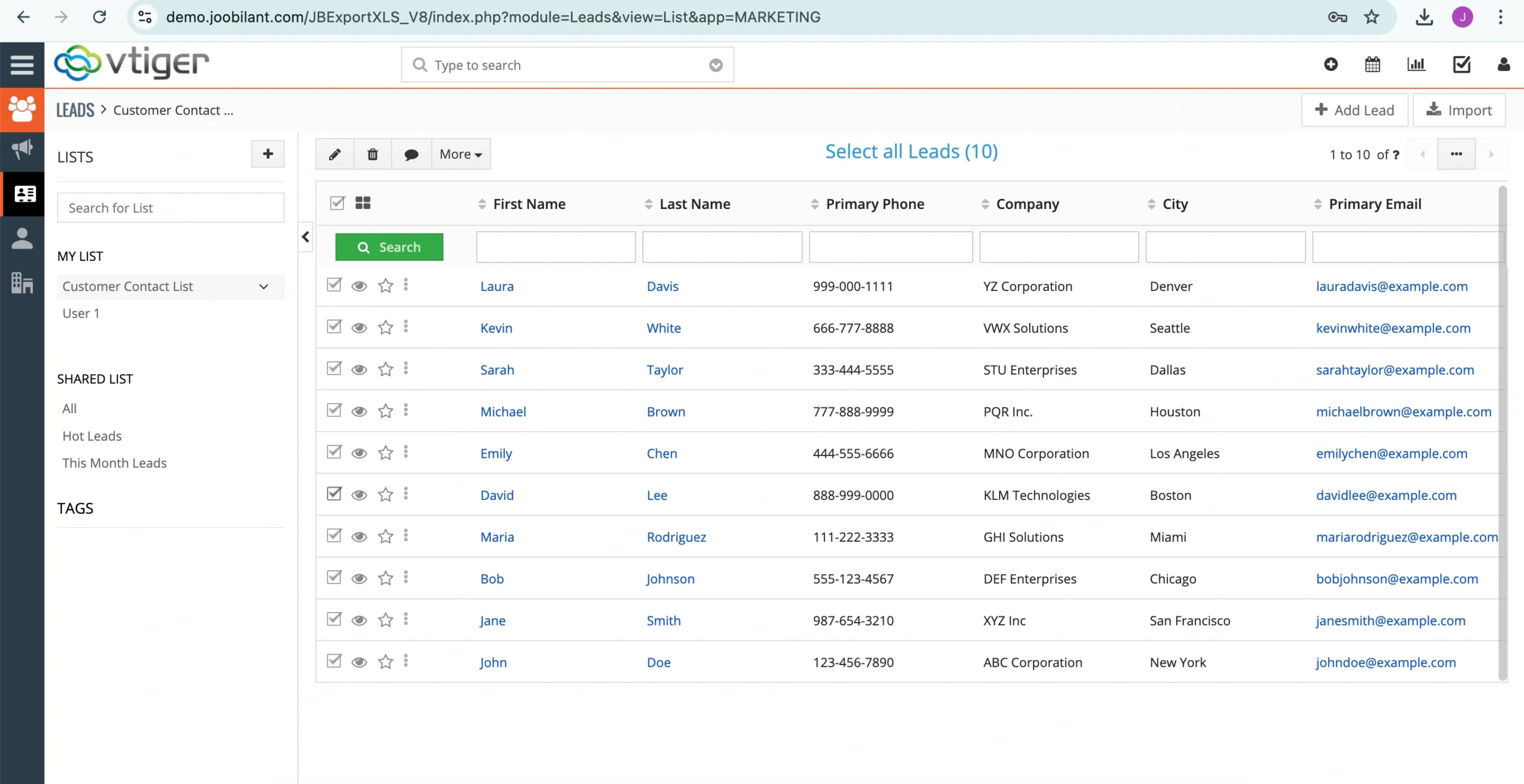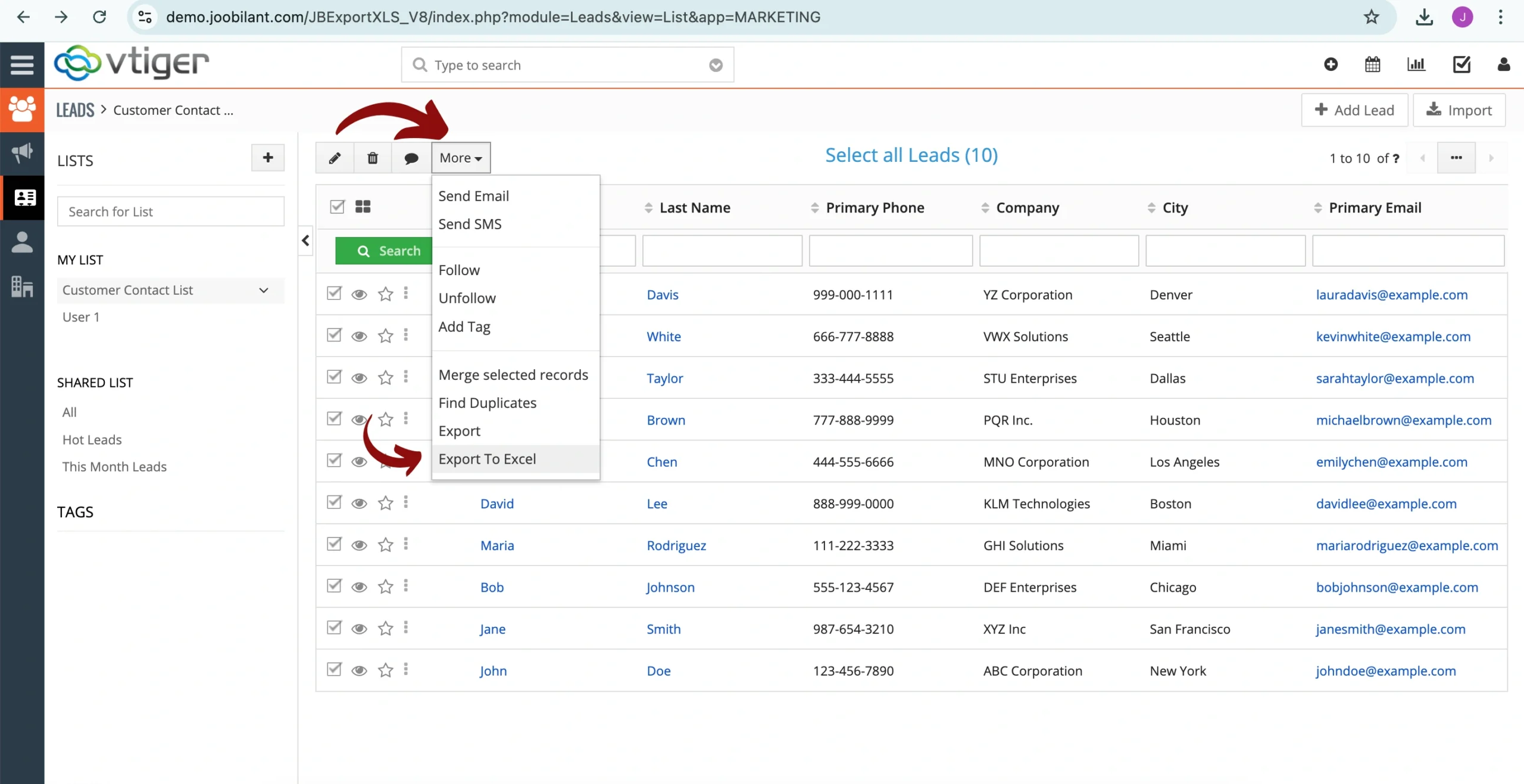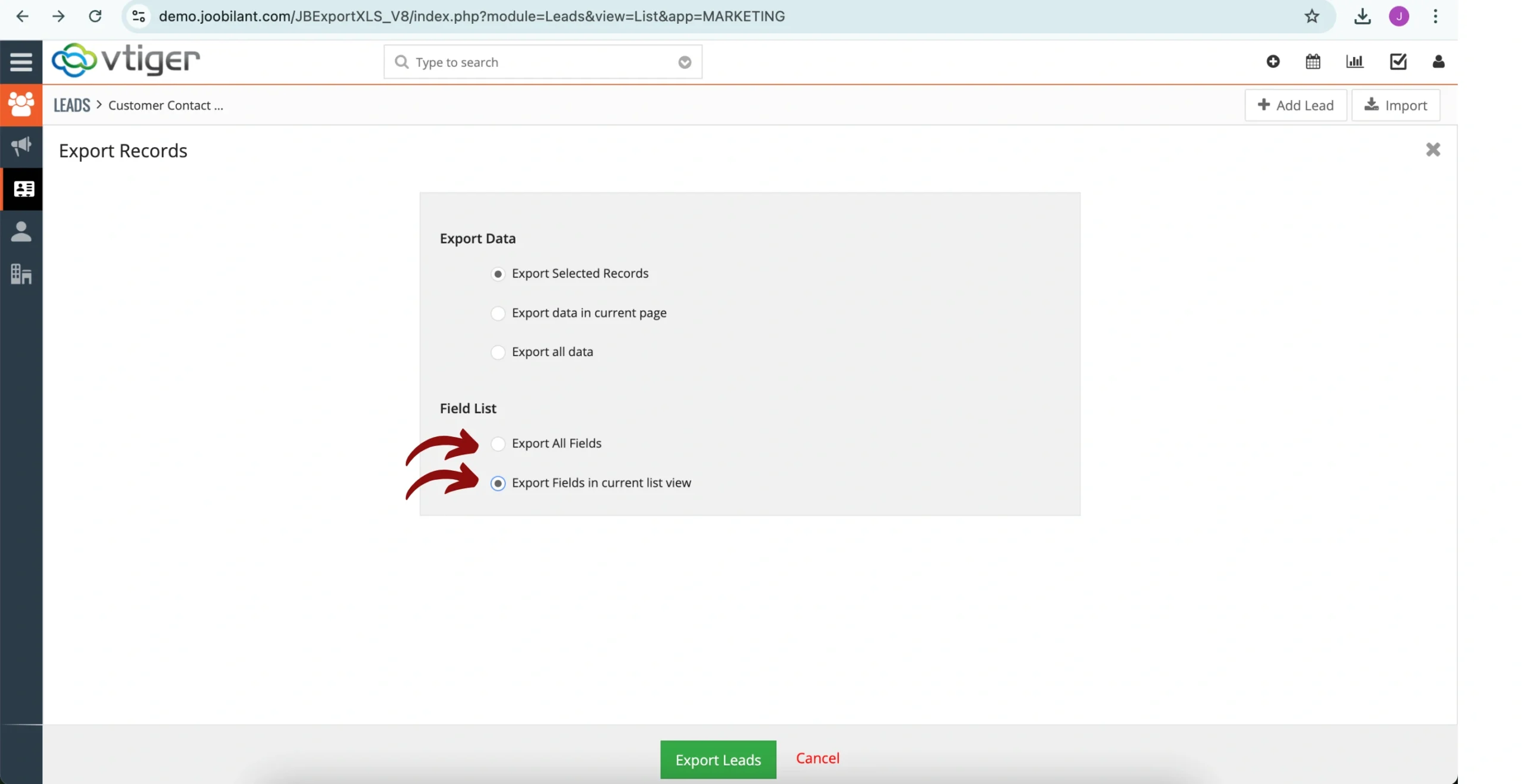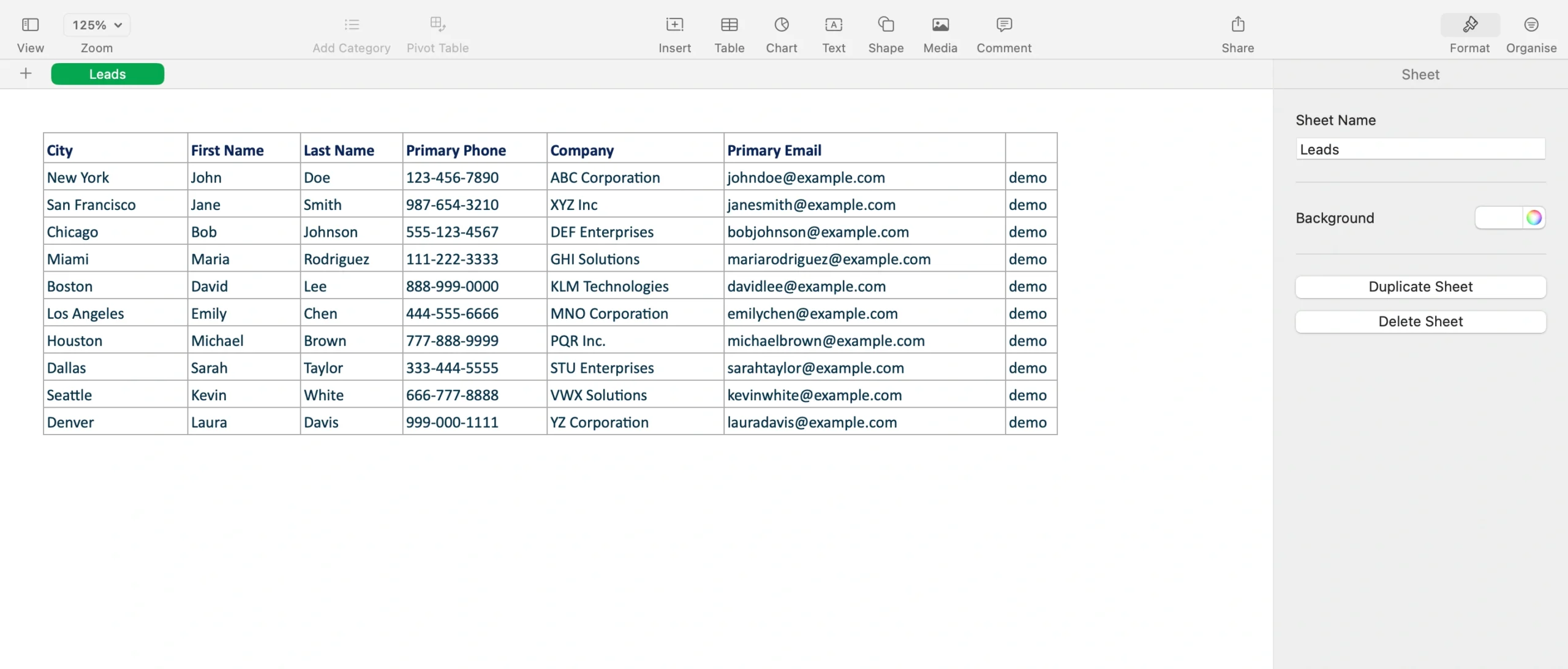Description
Vtiger Export to Excel extension exporting your Records to Excel (XLS) based on data you need in Vtiger CRM. You can customize data from Vtiger Export to Excel (XLS) extension which results data more accurate, efficient, easy to read and also save time.